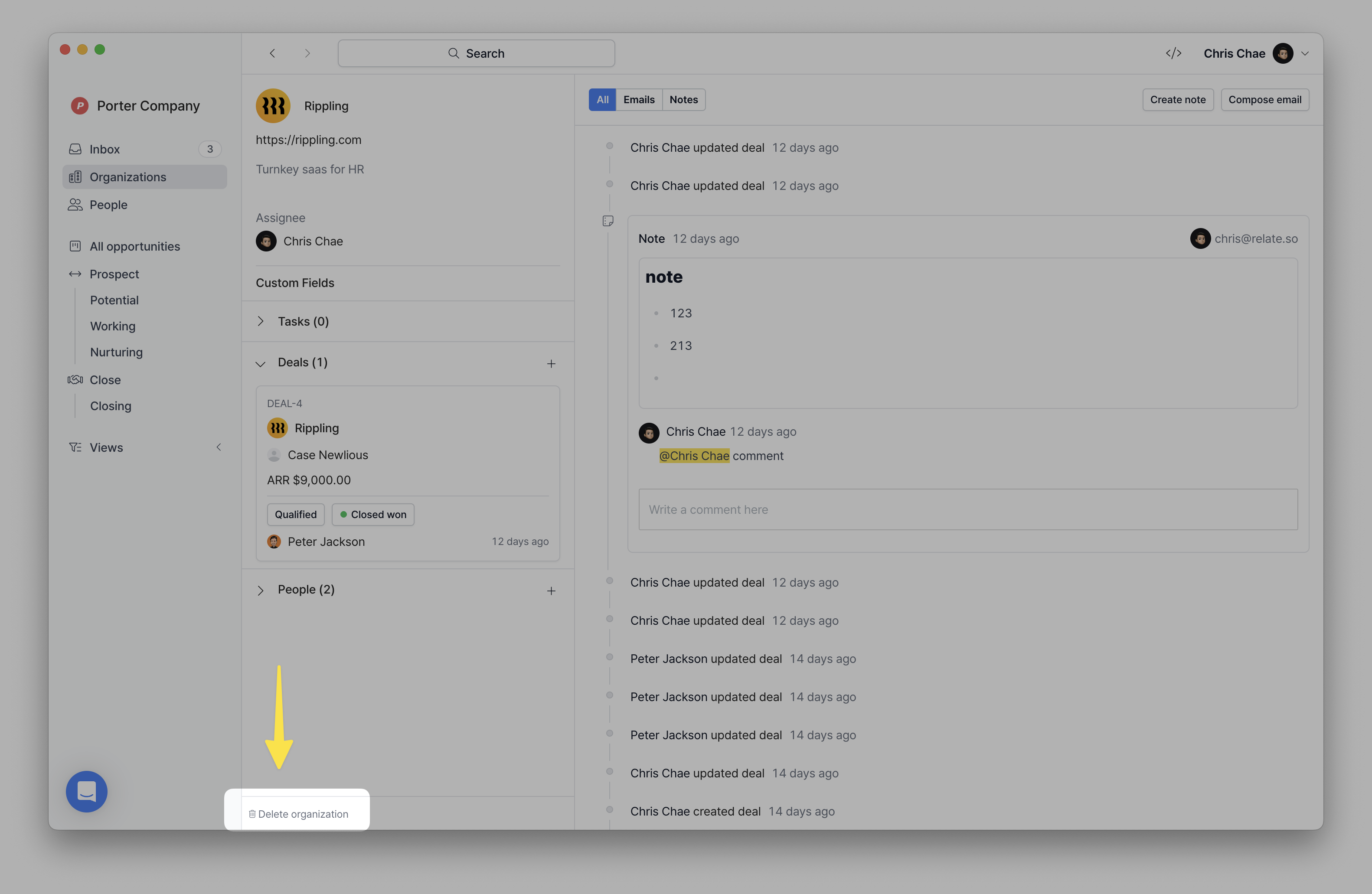Overview
An Organization is one of the core concepts in Relate, representing an entity that you’re building relationships with and engaging in a deal. An Organization can be a prospect, current customer, lost customer, and/or churned customer.Concepts
Organization Details page
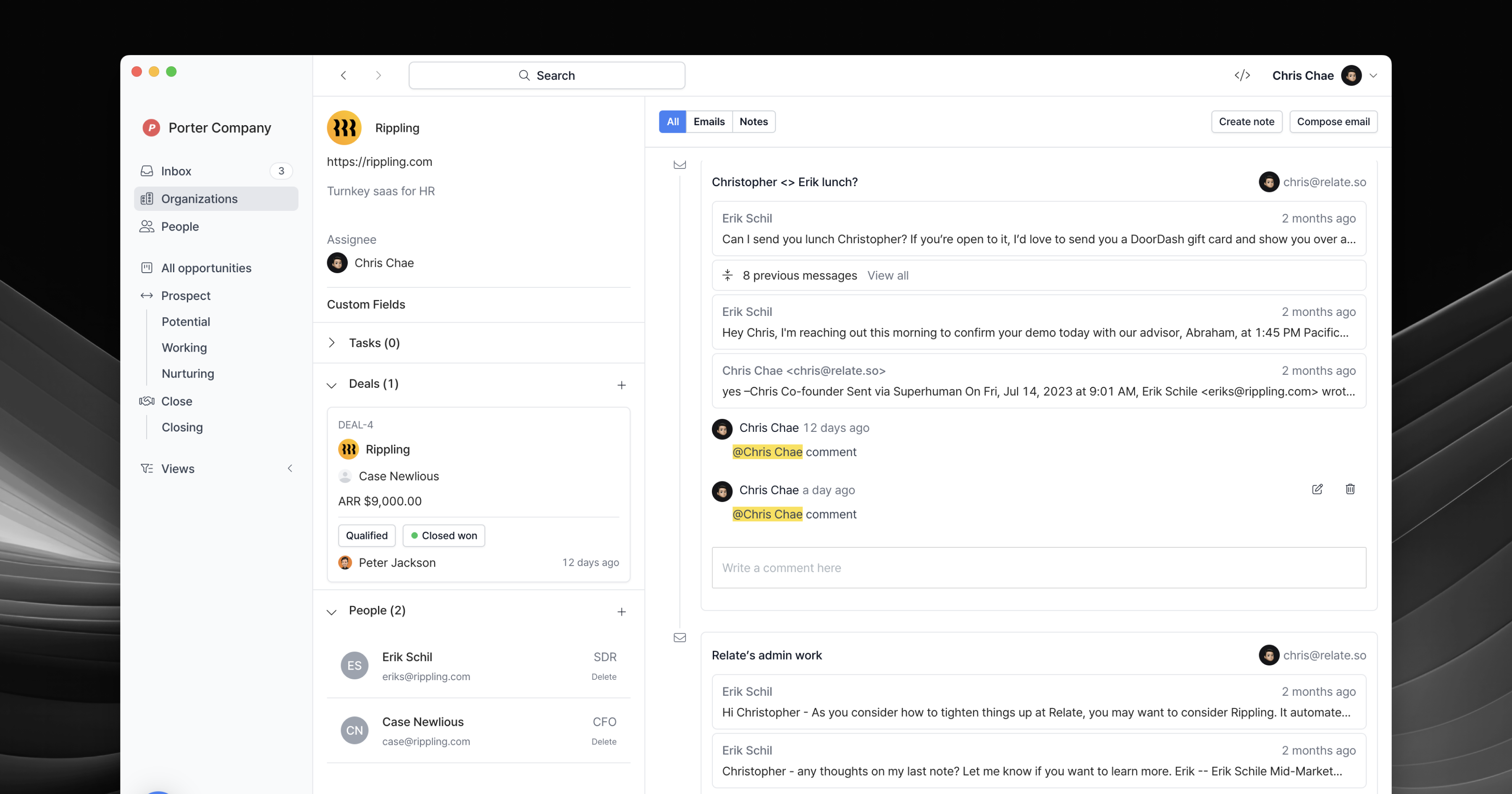 The Organization Details page collects all information and data linked to the organization you’re tracking.
This includes organization data, deals, people, tasks, email history, notes, comments, and activities history.
The Organization Details page collects all information and data linked to the organization you’re tracking.
This includes organization data, deals, people, tasks, email history, notes, comments, and activities history.
Organization Grid
The Organization Grid is a list view of all organization in your Workspace. In the grid, you can update each field by selecting and double clicking (or hittingReturn) the field.
To view detailed information about a specific organization, click Open located on each organization.
Basics
Add a new Organization
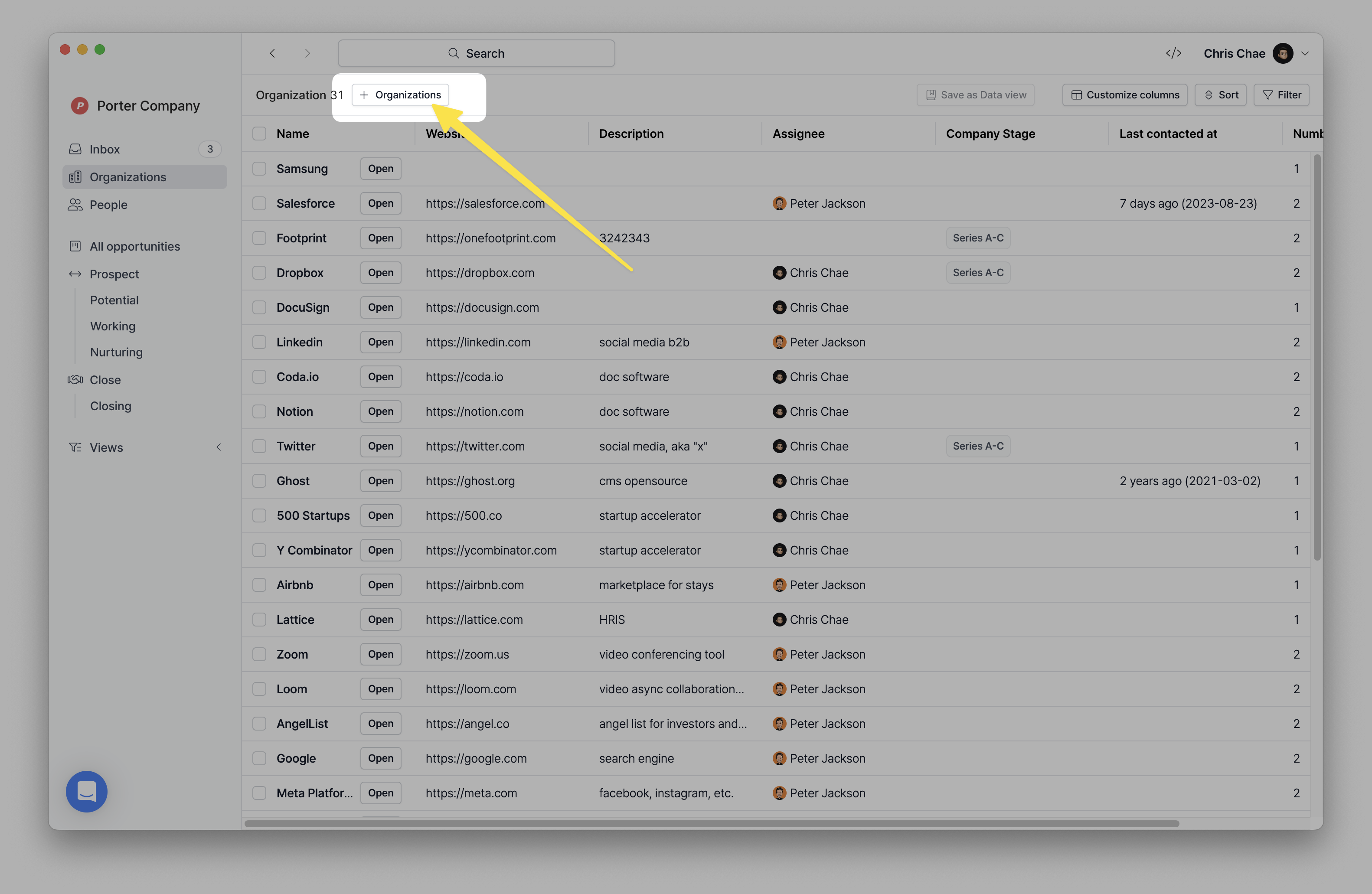 You can add a new Organization by clicking
You can add a new Organization by clicking + Organization button as shown in the screenshot above.
While creating a new Organization, you can also create a Person associated with the organization. Click
+ Add contact data located at the bottom of the modal.Automatically add an Organization when adding a Contact
When adding a Contact, the system automatically assigns the contact to an Organization based on the domain of their email address, even if you don’t manually enter the organization’s name.Edit Organization fields
You can update an Organization field by navigating to Organization Grid or you can double click a field in the Detail page as well.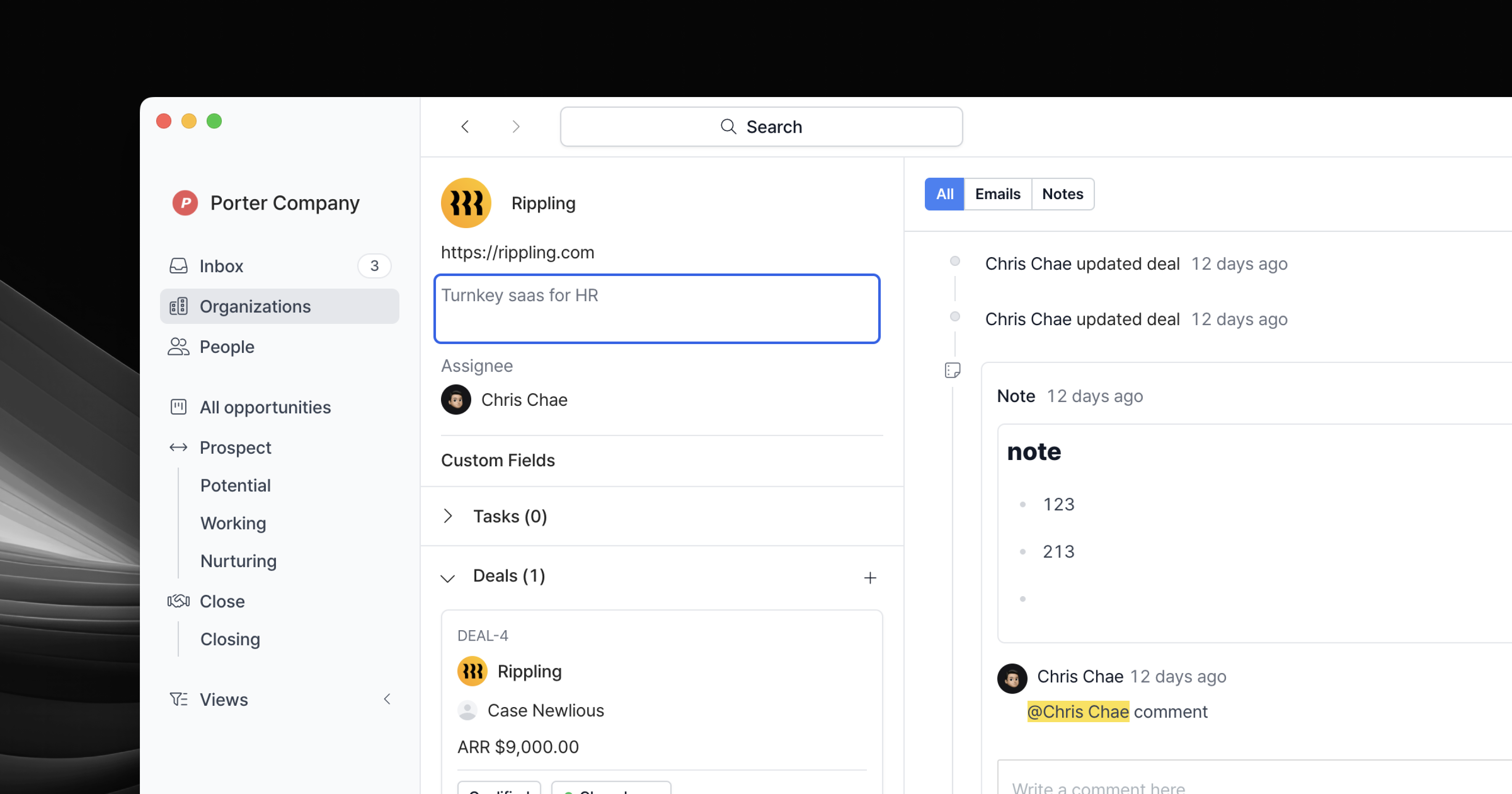
Delete an Organization
To delete an Organization, clickDelete organization located on the bottom left in the Organization Details page.