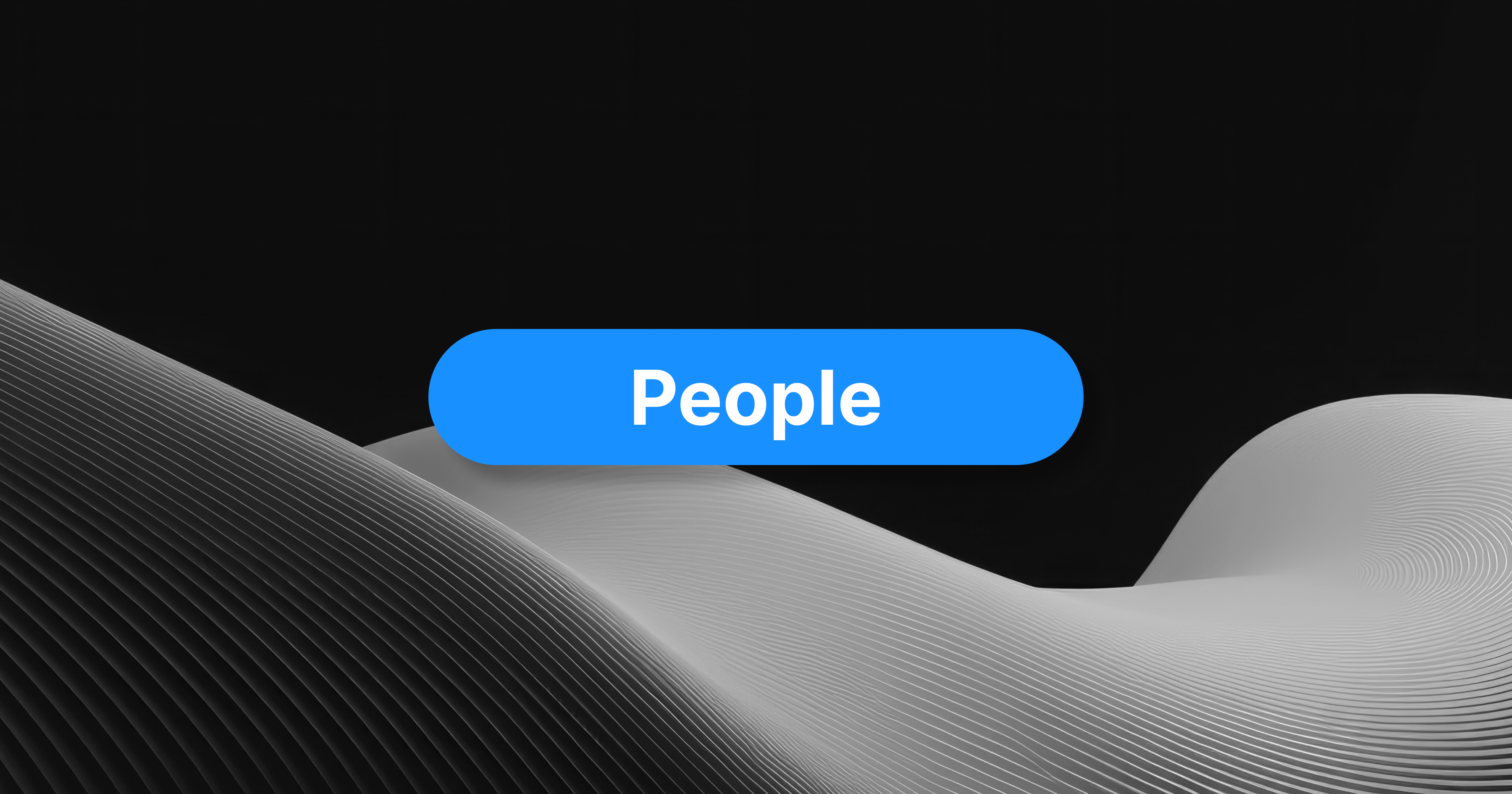
Overview
People can either belong to an Organization or exist independently. “People” can be your customers, any stakeholder involved in the customer’s purchasing process, such as company representatives, decision-makers (champions), or procurement managers.Concepts
People Grid
The People Grid is a list view of all people records in your Workspace. In the grid, you can update each field by selecting and double clicking (or hittingReturn) the field.
To open the Organization Details page associated with a person, click the Open button.
Add a Person
There are multiple ways to add a new Person:-
Click
+Contactin the People Grid to add a new person.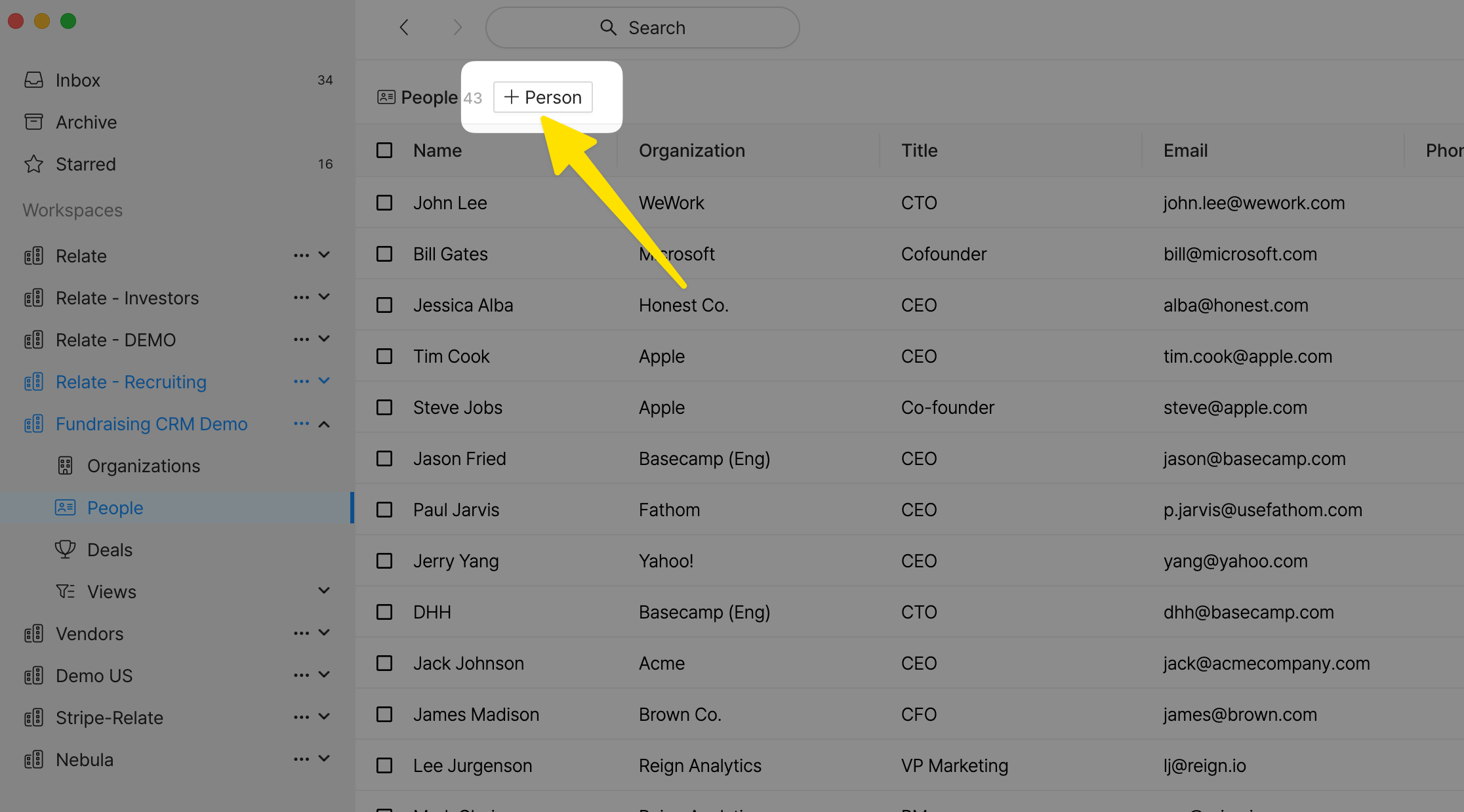
-
In the Organization Details page, click the
+button in the Contacts section. -
When adding a new Organiztion, click
Add contact datalocated at the bottom of the modal.
While creating a new Contact, the system automatically assigns the contact to an Organization based on the domain of their email address, even if you don’t manually enter the organization’s name.

