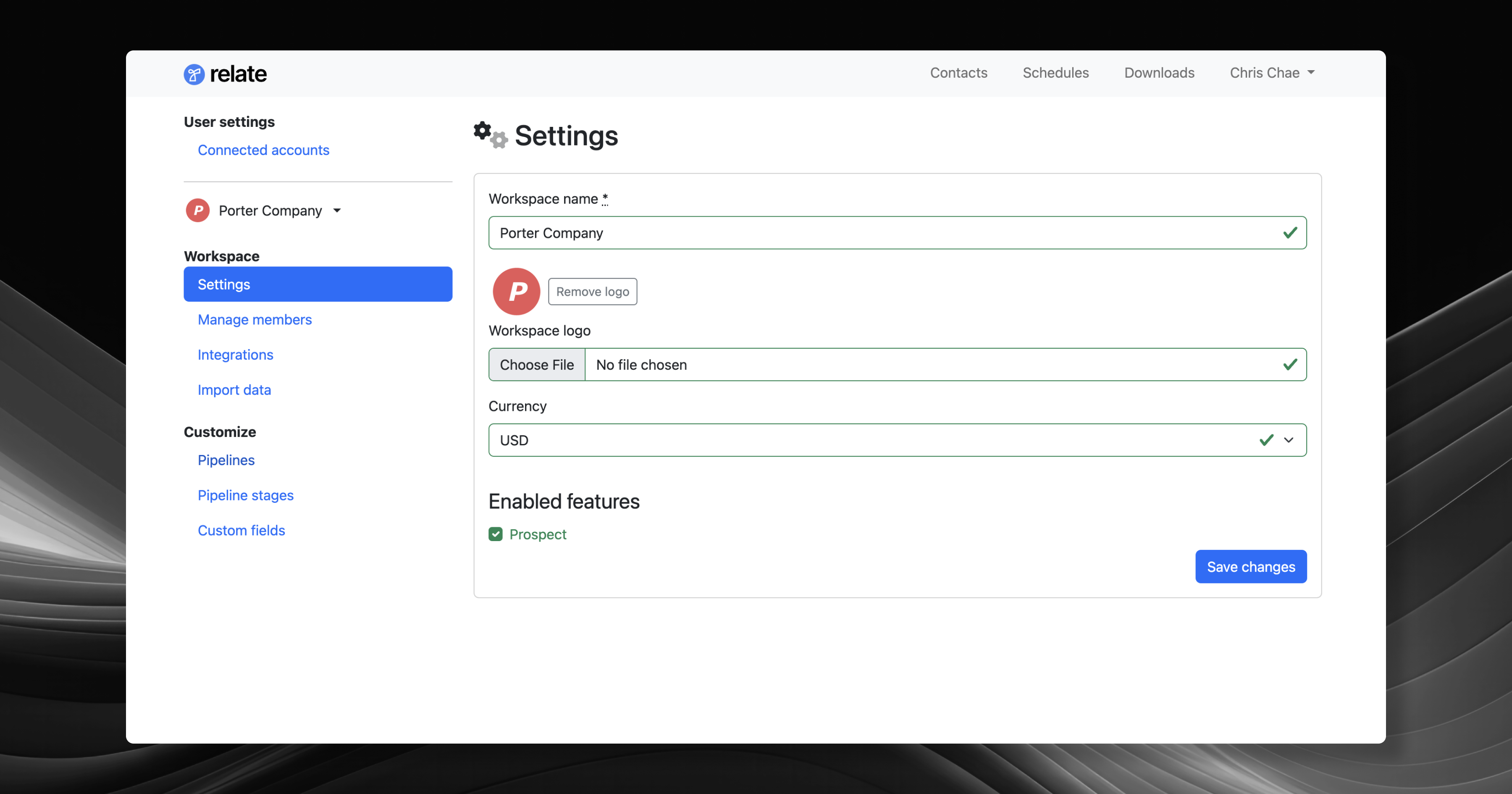
Overview
Relate has a separate admin settings page from the app. Only admins can make changes to the workspace. To access Relate Admin:- Click workspace, then Workspace settings.
- Go to Relate admin page: admin.relate.so
Basics
Click each tab below to learn more about what each role (Admins, Members, Guests) can do in the admin page.- Admins
- Members
- Guests
Admins will be able to:
- Update your Workspace name and logo.
- Update your Workspace default currency.
- Enable/disable the Prospect feature.
- Invite new members to your Workspace.
- Manage memberships.
- Connect with email.
- Integrate with other software apps.
- Manage API keys used for Zapier.
- Import data into Relate.
- Manage and create new pipelines.
- Manage pipeline stages.
- Manage custom fields used in your Workspace.
Settings
Manage members
See manage members guide:Manage members
Integrations
See integrations guide:Import data
See the import guide:Import .CSV file into Relate
Customize
Pipelines
See the pipeline customization guide:Multiple pipelines
Pipeline stages
Pipeline stages
Custom fields
See Custom Fields guide:Pipeline stages
Frequently Asked Questions
How do I delete my workspace?
How do I delete my workspace?
Reach out to we@relate.so and we’ll be able to delete the workspace for you.
Can I create more than one workspace?
Can I create more than one workspace?
Yes. Reach out to we@relate.so and we’ll be able to create a new workspace.
How do I export data?
How do I export data?
Reach out to we@relate.so and we’ll be able to export your data via .CSV file.

