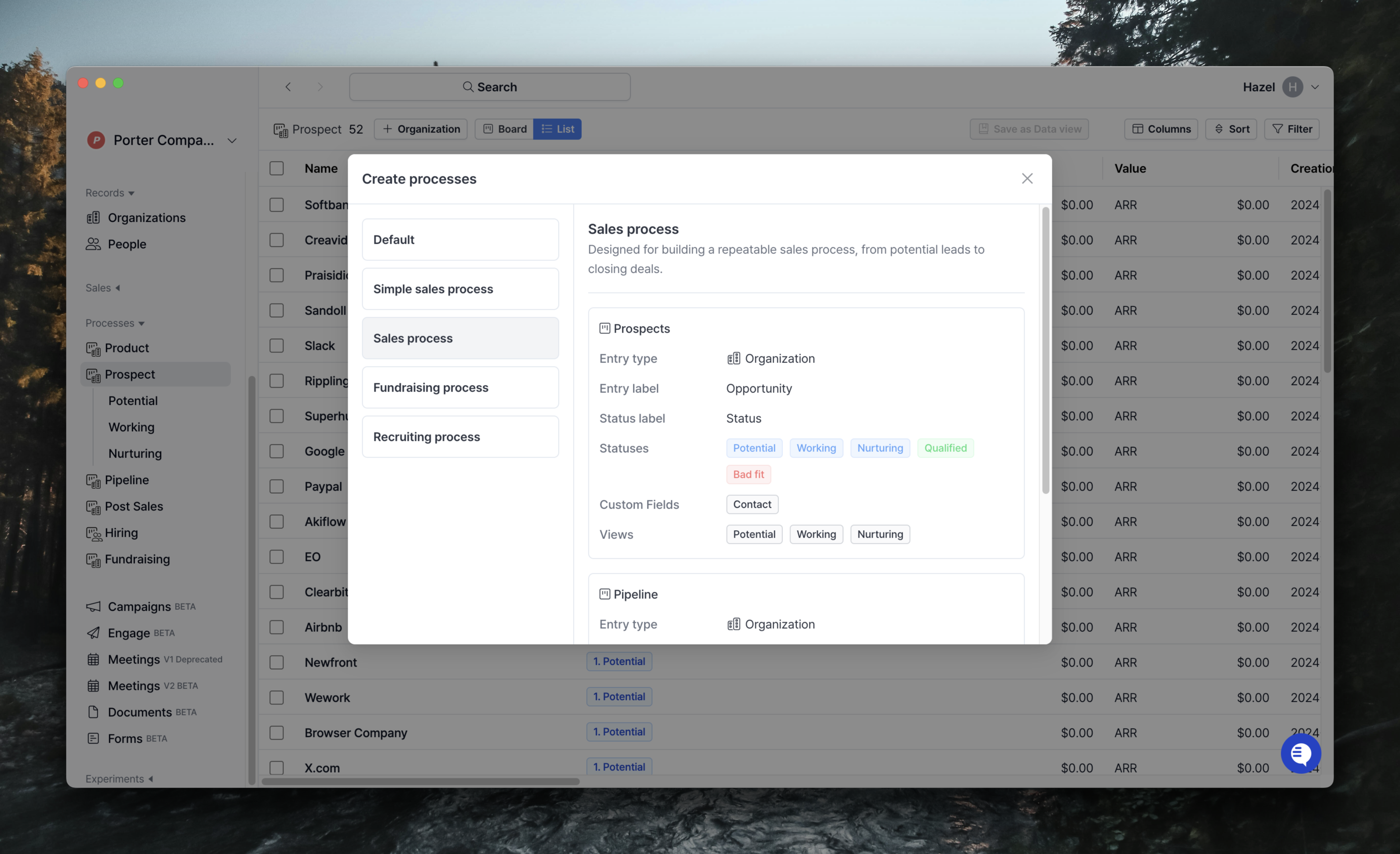
Overview
The Sales process is a template designed to help you iteratively manage the sales process from potential lead to closing a deal. It is divided into two sections, Prospects/Pipeline, where Prospects manages prospects through Prospect status, and Pipeline manages customers who have actually become sales opportunities. Both processes also provide Contact as a custom field so that you can specify the contacts you need for each sales process separately. Each process can be managed separately as well as linked to each other. You can see how to connect them below in Connecting Prospects and Pipeline.You can learn more about using processes in Processes.
If you want to change the status and custom fields provided by this template,you can find instructions in Processes > 3. Setting up the process and the Custom Fields Guide.
Prospect
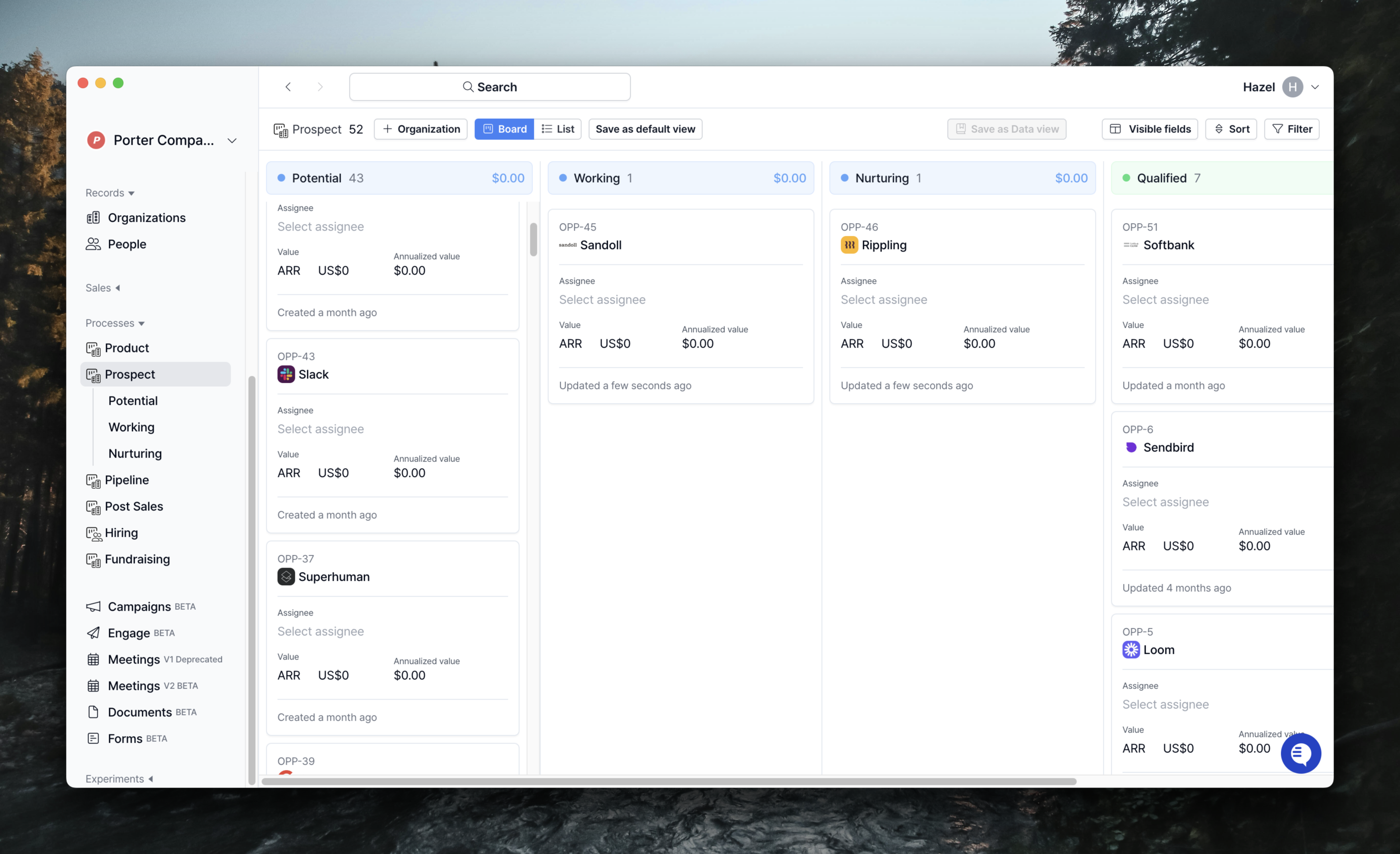 Prospect is the section where you manage prospects before they become pipelined.
You can communicate with them, qualify them, and move them into the sales pipeline.
This section is typically used by someone with the SDR.
Within Relate, prospects are managed utilizing Prospect status, which specifies the status of a prospect within the Prospect process.
Prospect is the section where you manage prospects before they become pipelined.
You can communicate with them, qualify them, and move them into the sales pipeline.
This section is typically used by someone with the SDR.
Within Relate, prospects are managed utilizing Prospect status, which specifies the status of a prospect within the Prospect process.
What is Prospect status?
Prospect status is an internal team definition and representation of the relationship with a prospect. By looking at Prospect status, sales reps can quickly understand the organization’s relationship with our team and determine what needs to be done.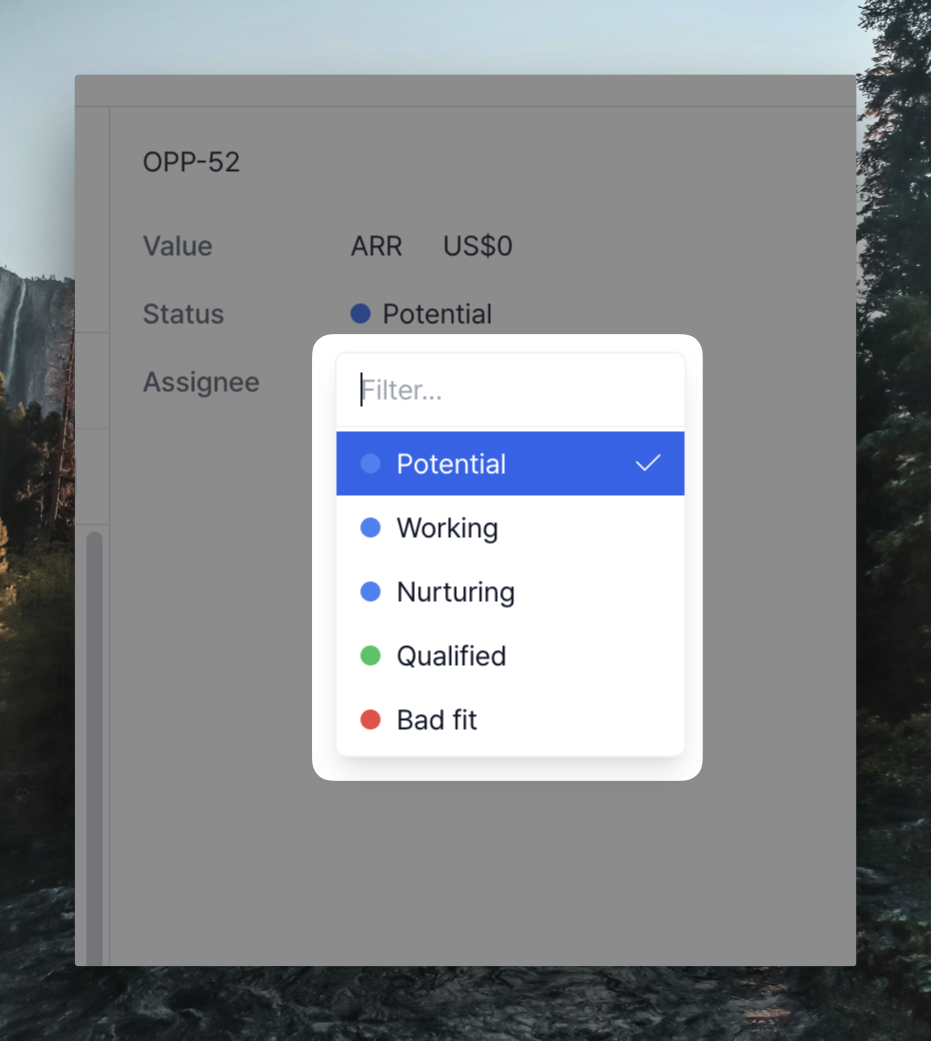 There are five different prospect statuses in Relate. Each team may manage them slightly differently, but here’s how we define and manage prospect statuses.
There are five different prospect statuses in Relate. Each team may manage them slightly differently, but here’s how we define and manage prospect statuses.
- Potential: All prospects that have been deemed sales-ready and require a sales rep to confirm fit
- Working: Prospects on the Potential list that are currently being prospected
- Nurturing: Prospects that are a good fit, but for various reasons are difficult to sell to right away, but may be a sales opportunity at some point in the future
- Qualified: Prospects that have been proven to be a sales opportunity through prospecting
- Bad Fit: Prospects that are not a good fit.
How to utilize Prospect status
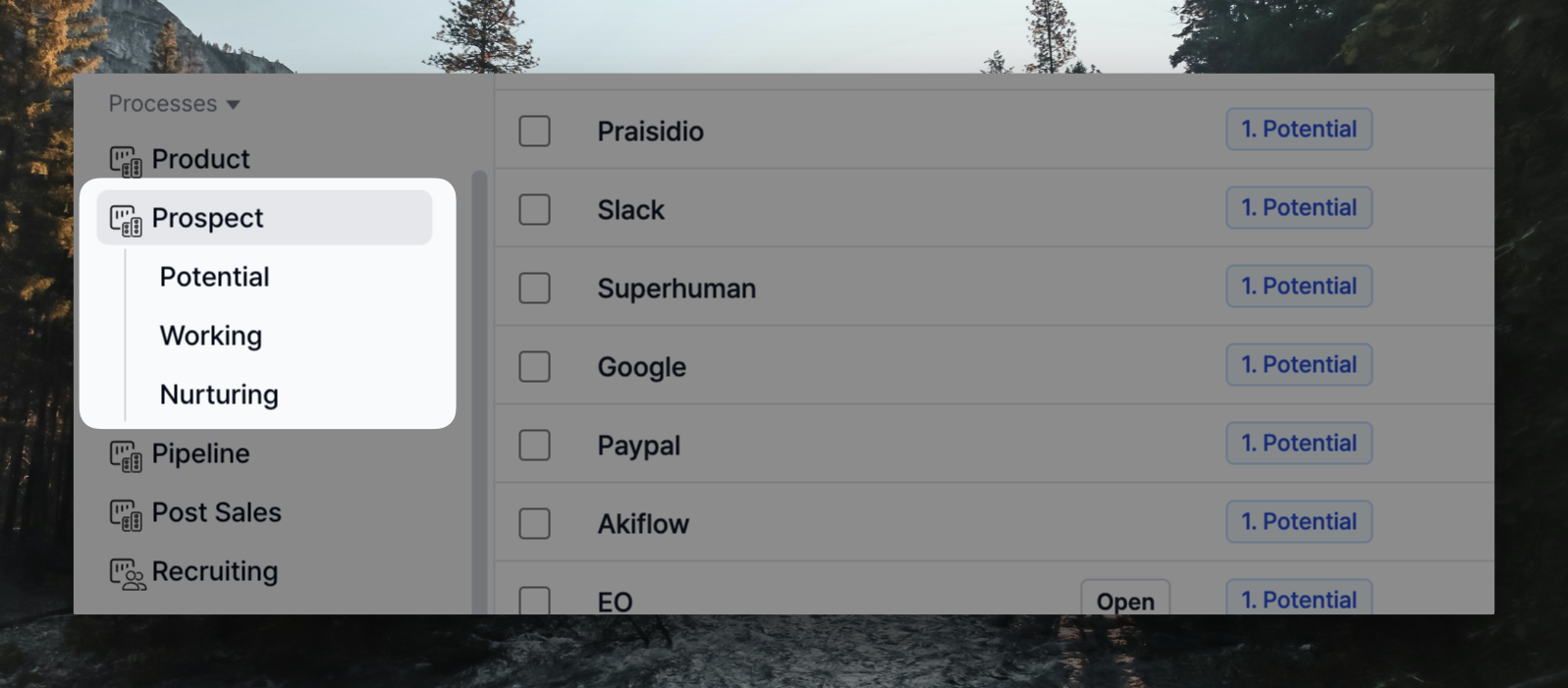 When you apply the Sales process template, it creates Prospects, which in turn creates three view lists: Potential, Working, and Nurturing.
In each list, you can see all deals with a Prospect status of Potential, Working, or Nurturing.
When you apply the Sales process template, it creates Prospects, which in turn creates three view lists: Potential, Working, and Nurturing.
In each list, you can see all deals with a Prospect status of Potential, Working, or Nurturing.
Potential
Any prospect that has been deemed sales-ready and needs to be fit by a sales rep Any SDR/BDR that needs to be prospect-qualified, or any newly added prospects from the Potential list. From there, you can select the ones you want to prospect this week or this cycle, and change the Prospect status to Working. When you change the Prospect status from Potential to Working, it will automatically move to the Working list.Working
Prospects in your Potential list that you’re currently prospecting Working refers to the number of prospects that your sales team is currently prospecting. Especially if you’ve been in sales for a while, you’ll naturally have a lot of prospects in your Potential list, and it’s hard to keep track of who’s prospecting to which prospects.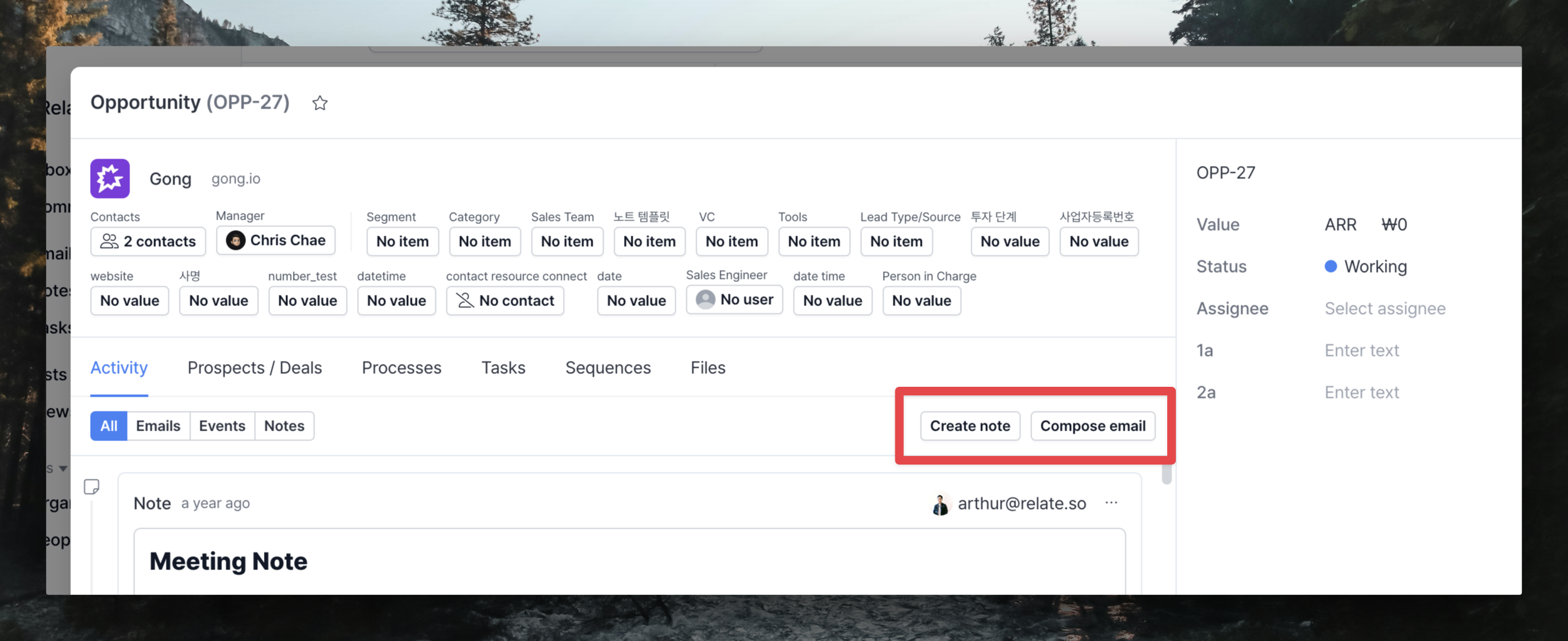 You can prospect each prospect in your Working list via cold email, cold call, etc.
In Prospects, select an organization that is in the working stage, or click the
You can prospect each prospect in your Working list via cold email, cold call, etc.
In Prospects, select an organization that is in the working stage, or click the Open button next to the organization name to bring up the detail page, where you can create a note, write an email, or add or edit customer information.
Nurturing
Prospects who are a good fit but are difficult to sell to right away for a variety of reasons, but may have a sales opportunity at some point in the future Nurture means managing prospects that will become sales opportunities in the future. Sometimes a prospect is a good fit but can’t afford to buy your product right now, for example, because their budget is tight or they’re still engaged with a competing product. In this case, you should manage them by changing their Prospect status to Nurturing. You should send them product updates, customer case studies, webinars, blog posts, and other materials periodically, and engage in conversations to figure out when you can resume sales efforts. If their situation changes and they’re ready to buy, you can change their status to Qualified and manage them in the pipeline.Qualified
Leads that are deemed ready to buy and move into full-scale sales activities Among the many sales opportunities and prospects, SDR/BDR or sales reps prospecting can turn those that are deemed ready to buy into Qualified, which means they are ready to make a sale and should be nurtured with high priority.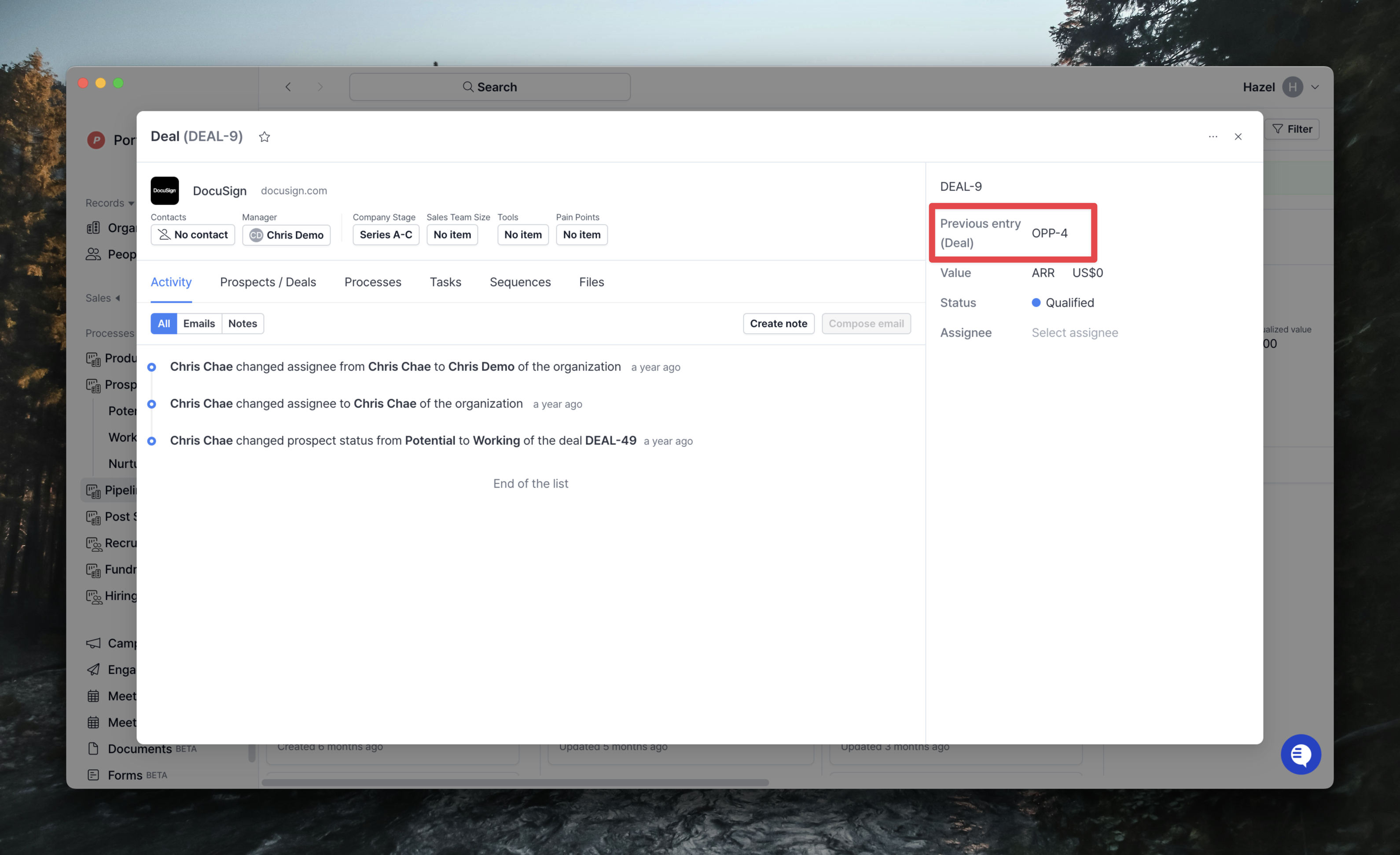 When you change a prospect’s status to Qualified, you can associate a process to automatically move them to the very first stage of the pipeline.
You can see how to connect them below in Connecting Prospects and Pipeline.
It’s a sales best practice to only change the status of qualified sales opportunities to Qualified after prospecting and manage them in the pipeline: Prospect for those that aren’t fully qualified yet, and Pipeline for those that are.
By only adding qualified sales opportunities to the pipeline, your sales team can get a more accurate picture of what percentage of all sales opportunities are successfully closing (Win Rate).
When you change a prospect’s status to Qualified, you can associate a process to automatically move them to the very first stage of the pipeline.
You can see how to connect them below in Connecting Prospects and Pipeline.
It’s a sales best practice to only change the status of qualified sales opportunities to Qualified after prospecting and manage them in the pipeline: Prospect for those that aren’t fully qualified yet, and Pipeline for those that are.
By only adding qualified sales opportunities to the pipeline, your sales team can get a more accurate picture of what percentage of all sales opportunities are successfully closing (Win Rate).
Bad Fit
Prospects that aren’t a good fit As SDRs/BDRs prospect, some prospects are not a good fit for your product at all. In these cases, we recommend changing the prospect status to Bad Fit and not engaging in any further sales activity. This prevents resources from being wasted on closing bad-fit prospects.Managing deals in the pipeline
Managing deals in the pipeline is simple. Simply drag deals from one stage (Status) to another. You can also use filters and sorting to find a specific set of deals. We also assign a sales rep from our team to each deal to add a layer of accountability and make it easier to track sales goals.Pipeline Statuses
By default, Relate provides the following pipeline statuses.- Qualified
- Meeting scheduled
- Closing
- Closed Won
- Closed Lost
In general, we don’t recommend adding stages to your pipeline to track detailed sales activities, such as “first contact,” “follow-up,” and so on.
Pipeline stages should represent meaningful milestones that progress until each deal closes.Instead, detailed sales activities can be tracked on the Organization page. You can also utilize the Task feature on the Org page.
Connecting Prospects and Pipeline
You can connect and manage Prospects and Pipeline in Settings > Process > General > Connected lists. Connected lists are based on the process you’re currently in, and you’ll set the next list you want to connect to it.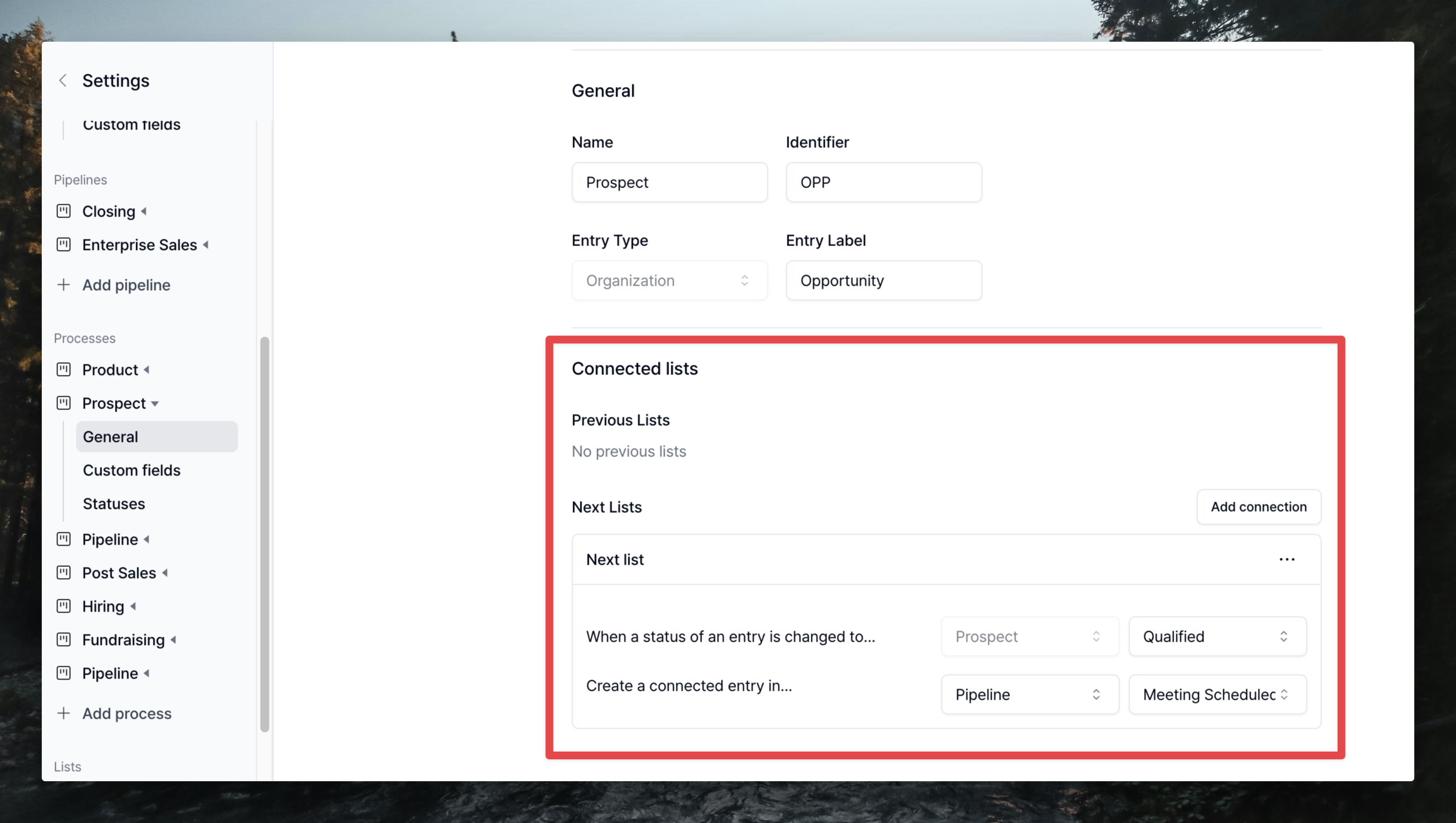 Next to the list, you can click
Next to the list, you can click Add connection to choose which status from the process you’re in to send to which status from another process.
You can also connect multiple processes to one process.
However, you cannot select a status that is already connected elsewhere as the starting point, nor can you select a status that is already connected as the destination.
This is primarily used to move someone from Prospects to the first stage of the pipeline when they are qualified, so that they can continue their sales from there.
