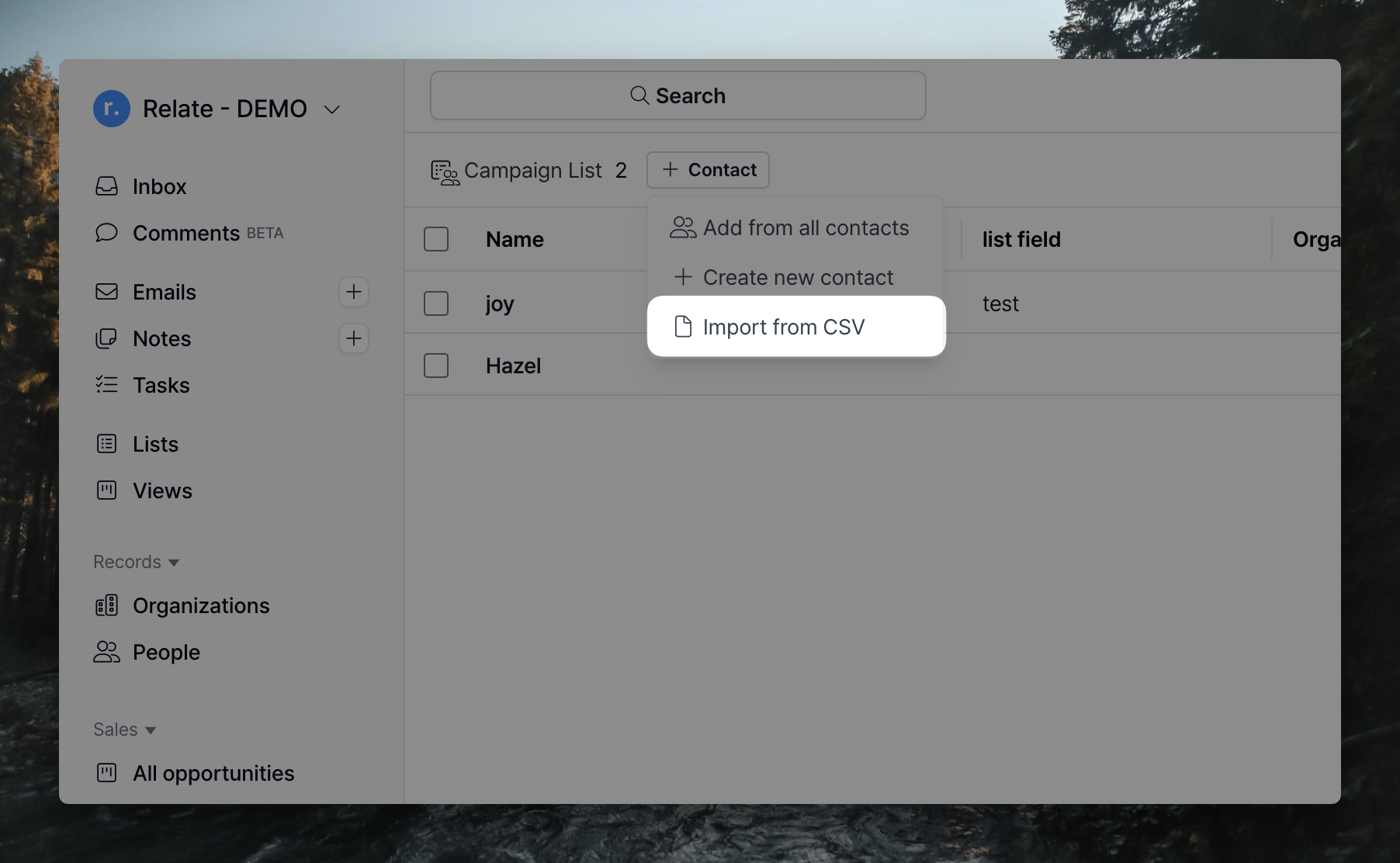
Overview
This section introduces how to import your existing customer data into List and Process. You can find the basic importing method on the Admin page in the Import Guide. For Lists/Processes, you can also import from within the Relate web/app, so we’ll show you how to do it below.Importing from lists/processes
For lists and processes, importing from within the web/app works the same way. Currently, only Contact lists support in-app web/app importing.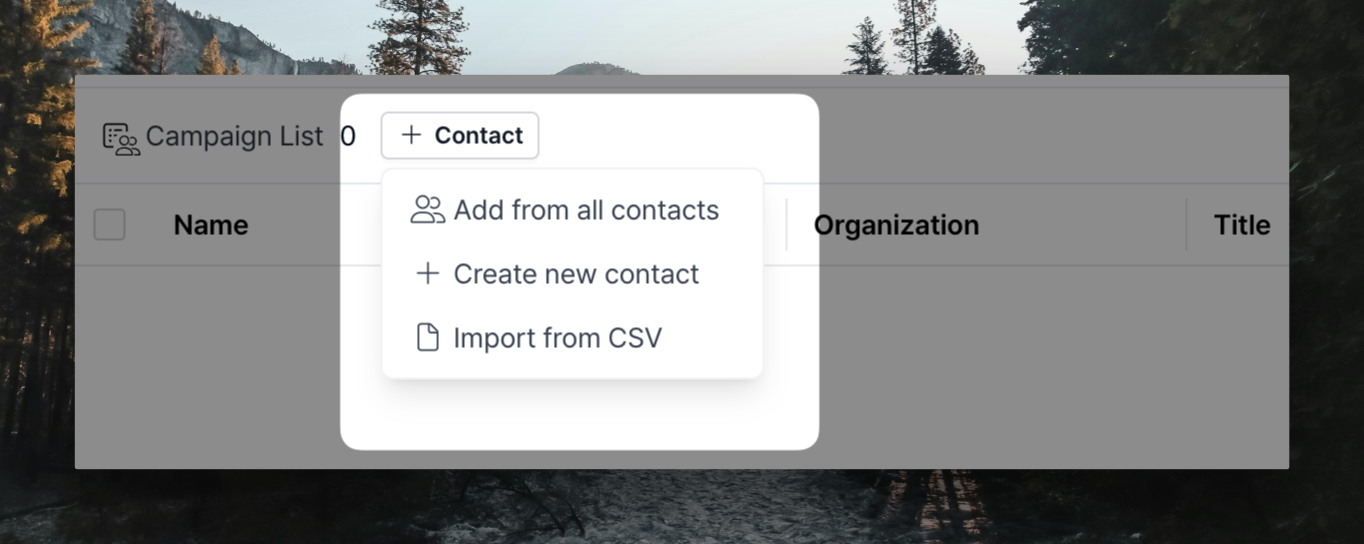 For Contact list, you can import a CSV file directly from a contact list you’ve already created without going through the Admin page.
Enter the contact list and select the
For Contact list, you can import a CSV file directly from a contact list you’ve already created without going through the Admin page.
Enter the contact list and select the +Contact button > Import from CSV.
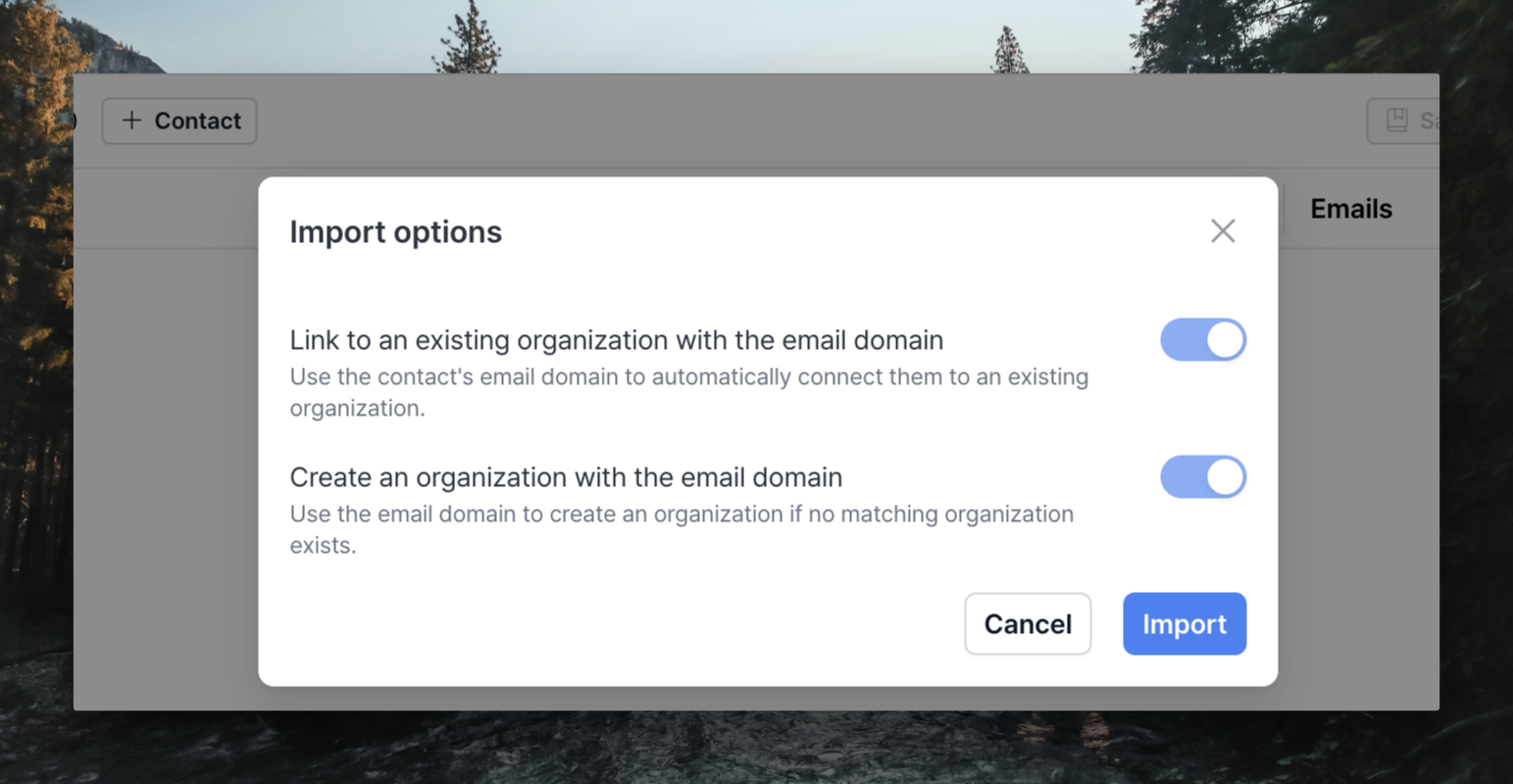 At this point, a modal called Import options will pop up, allowing you to choose the following (currently required, but will become optional in the future)
At this point, a modal called Import options will pop up, allowing you to choose the following (currently required, but will become optional in the future)
- Link to an existing organization with the email domain: Check the Contact’s email domain and link to the organization if it matches the domain of an existing organization.
- Create an organization with the email domain: If no organization exists with the Contact’s email domain, create an organization based on the email domain.
There are three things to note about the List import process
- New organizations and contacts in the .CSV file will be created immediately.
- If existing organizations and contacts are in the imported .CSV file, the existing data will be found and added to the list to avoid creating duplicates.
- Importing a .CSV file with updated information in the existing data will not automatically update it with the newly created information.

